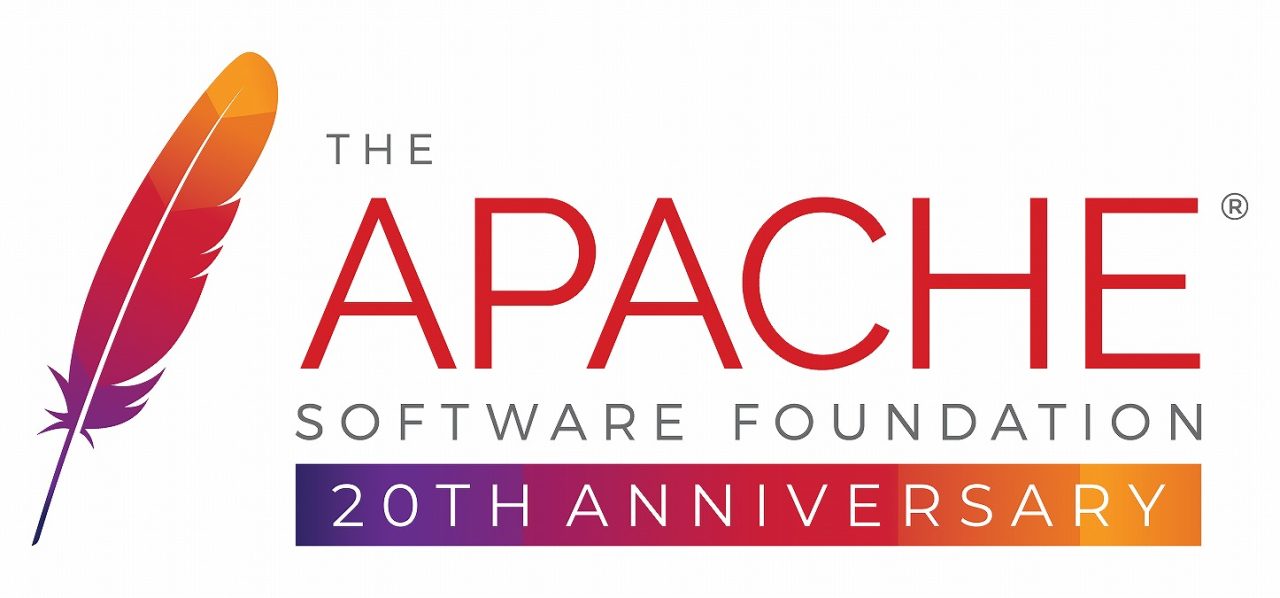VPSのCentOS7.9にインストールしているApacheを最新バージョン2.4.46(2020.8.7release)にアップデート

CentOS7をインストールした際のApacheのデフォルトバージョンは、2.4.6となり、標準リポジトリでは、以降のバージョンにアップデートされません。
最新バージョンのパッケージをインストールするためにはIUSリポジトリを追加する必要があります。
◆リポジトリの追加
必要なリポジトリとして、EPEL及びIUSが必要になりますので追加します。
・EPELリポジトリ
EPELリポジトリはインストール済みだったので、省略
追加する場合は、以下のコマンドでインストールします。
# yum -y install epel-release
・IUSリポジトリ
# yum -y install https://repo.ius.io/ius-release-el7.rpm 読み込んだプラグイン:langpacks, versionlock ius-release-el7.rpm | 8.2 kB 00:00:00 ~ 中略 ~ インストール中 : ius-release-2-1.el7.ius.noarch 1/1 検証中 : ius-release-2-1.el7.ius.noarch 1/1 インストール: ius-release.noarch 0:2-1.el7.ius 完了しました!
1行目:yumでIUSリポジトリを追加インストール
・IUSリポジトリの無効化
# vi /etc/yum.repos.d/ius.repo [ius] name = IUS for Enterprise Linux 7 - $basearch baseurl = https://repo.ius.io/7/$basearch/ enabled = 0 repo_gpgcheck = 0 gpgcheck = 1 gpgkey = file:///etc/pki/rpm-gpg/RPM-GPG-KEY-IUS-7
5行目:「enabled」の設定値を「1」の有効から「0」の無効に変更し、必要時のみ有効にして使用する
◆httpdの削除
・サービスの停止
# systemctl stop httpd
1行目:httpdサービスを停止
・httpd関連パッケージを削除
# yum remove httpd* 読み込んだプラグイン:langpacks, versionlock 依存性の解決をしています --> トランザクションの確認を実行しています。 ---> パッケージ httpd.x86_64 0:2.4.6-97.el7.centos を 削除 ~ 中略 ~ 依存性を解決しました ========================================================================================================================== Package アーキテクチャー バージョン リポジトリー 容量 ========================================================================================================================== 削除中: httpd x86_64 2.4.6-97.el7.centos @updates 9.4 M httpd-devel x86_64 2.4.6-97.el7.centos @updates 752 k httpd-tools x86_64 2.4.6-97.el7.centos @updates 168 k 依存性関連での削除をします: mod_perl x86_64 2.0.11-1.el7 @epel 6.2 M mod_ssl x86_64 1:2.4.6-97.el7.centos @updates 224 k php x86_64 7.4.21-1.el7.remi @remi-php74 10 M python2-certbot-apache noarch 1.11.0-1.el7 @epel 578 k トランザクションの要約 ========================================================================================================================== 削除 3 パッケージ (+4 個の依存関係のパッケージ) インストール容量: 27 M 上記の処理を行います。よろしいでしょうか? [y/N]y Downloading packages: Running transaction check Running transaction test Transaction test succeeded Running transaction 削除中 : python2-certbot-apache-1.11.0-1.el7.noarch 1/7 削除中 : 1:mod_ssl-2.4.6-97.el7.centos.x86_64 2/7 警告: /etc/httpd/conf.d/ssl.conf は /etc/httpd/conf.d/ssl.conf.rpmsave として保存されました。 削除中 : httpd-devel-2.4.6-97.el7.centos.x86_64 3/7 削除中 : mod_perl-2.0.11-1.el7.x86_64 4/7 削除中 : php-7.4.21-1.el7.remi.x86_64 5/7 削除中 : httpd-2.4.6-97.el7.centos.x86_64 6/7 警告: /etc/logrotate.d/httpd は /etc/logrotate.d/httpd.rpmsave として保存されました。 警告: /etc/httpd/conf/httpd.conf は /etc/httpd/conf/httpd.conf.rpmsave として保存されました。 警告: /etc/httpd/conf.d/userdir.conf は /etc/httpd/conf.d/userdir.conf.rpmsave として保存されました。 警告: /etc/httpd/conf.d/autoindex.conf は /etc/httpd/conf.d/autoindex.conf.rpmsave として保存されました。 ~ 中略 ~ 削除しました: httpd.x86_64 0:2.4.6-97.el7.centos httpd-devel.x86_64 0:2.4.6-97.el7.centos httpd-tools.x86_64 0:2.4.6-97.el7.centos 依存性の削除をしました: mod_perl.x86_64 0:2.0.11-1.el7 mod_ssl.x86_64 1:2.4.6-97.el7.centos php.x86_64 0:7.4.21-1.el7.remi python2-certbot-apache.noarch 0:1.11.0-1.el7 完了しました!
1行目:「httpd*」で関連パッケージを含めて削除
19~22行目:依存性関連で削除されたパッケージに関しては新バージョンのhttpdインストール時に再度追加する必要があるのでテキストなどにコピーしておく
37,42~45行目:「警告」にあるように各設定ファイルのバックアップが作成されているので、インストール後に設定ファイルの変更で使用する
◆インストール
・httpdのインストール
# yum install --disablerepo=base,extras,updates --enablerepo=ius httpd 読み込んだプラグイン:langpacks, versionlock 依存性の解決をしています --> トランザクションの確認を実行しています。 ---> パッケージ httpd24u.x86_64 0:2.4.46-1.el7.ius を インストール ~ 中略 ~ 依存性を解決しました ========================================================================================================================== Package アーキテクチャー バージョン リポジトリー 容量 ========================================================================================================================== インストール中: httpd24u x86_64 2.4.46-1.el7.ius ius 1.4 M 依存性関連でのインストールをします: apr15u x86_64 1.5.2-2.ius.el7 ius 112 k apr15u-util x86_64 1.5.4-3.ius.el7 ius 93 k brotli x86_64 1.0.7-5.el7 epel 318 k httpd24u-filesystem noarch 2.4.46-1.el7.ius ius 27 k httpd24u-tools x86_64 2.4.46-1.el7.ius ius 91 k libnghttp2 x86_64 1.33.0-1.1.el7 epel 68 k トランザクションの要約 ========================================================================================================================== インストール 1 パッケージ (+6 個の依存関係のパッケージ) 総ダウンロード容量: 2.1 M インストール容量: 6.5 M Is this ok [y/d/N]: y Downloading packages: (1/7): brotli-1.0.7-5.el7.x86_64.rpm | 318 kB 00:00:00 warning: /var/cache/yum/x86_64/7/ius/packages/apr15u-1.5.2-2.ius.el7.x86_64.rpm: Header V4 RSA/SHA256 Signature, key ID 4b274df2: NOKEY apr15u-1.5.2-2.ius.el7.x86_64.rpm の公開鍵がインストールされていません (2/7): apr15u-1.5.2-2.ius.el7.x86_64.rpm | 112 kB 00:00:00 (3/7): apr15u-util-1.5.4-3.ius.el7.x86_64.rpm | 93 kB 00:00:00 (4/7): httpd24u-filesystem-2.4.46-1.el7.ius.noarch.rpm | 27 kB 00:00:00 (5/7): libnghttp2-1.33.0-1.1.el7.x86_64.rpm | 68 kB 00:00:00 (6/7): httpd24u-tools-2.4.46-1.el7.ius.x86_64.rpm | 91 kB 00:00:00 (7/7): httpd24u-2.4.46-1.el7.ius.x86_64.rpm | 1.4 MB 00:00:00 -------------------------------------------------------------------------------------------------------------------------- 合計 2.4 MB/s | 2.1 MB 00:00:00 file:///etc/pki/rpm-gpg/RPM-GPG-KEY-IUS-7 から鍵を取得中です。 Importing GPG key 0x4B274DF2: Userid : "IUS (7) <dev@ius.io>" Fingerprint: c958 7a09 a11f d706 4f0c a0f4 e558 0725 4b27 4df2 Package : ius-release-2-1.el7.ius.noarch (@/ius-release-el7) From : /etc/pki/rpm-gpg/RPM-GPG-KEY-IUS-7 上記の処理を行います。よろしいでしょうか? [y/N]y Running transaction check Running transaction test Transaction test succeeded Running transaction インストール中 : apr15u-1.5.2-2.ius.el7.x86_64 1/7 インストール中 : apr15u-util-1.5.4-3.ius.el7.x86_64 2/7 インストール中 : httpd24u-tools-2.4.46-1.el7.ius.x86_64 3/7 インストール中 : libnghttp2-1.33.0-1.1.el7.x86_64 4/7 インストール中 : brotli-1.0.7-5.el7.x86_64 5/7 インストール中 : httpd24u-filesystem-2.4.46-1.el7.ius.noarch 6/7 インストール中 : httpd24u-2.4.46-1.el7.ius.x86_64 7/7 検証中 : httpd24u-tools-2.4.46-1.el7.ius.x86_64 1/7 検証中 : httpd24u-filesystem-2.4.46-1.el7.ius.noarch 2/7 検証中 : httpd24u-2.4.46-1.el7.ius.x86_64 3/7 検証中 : brotli-1.0.7-5.el7.x86_64 4/7 検証中 : apr15u-util-1.5.4-3.ius.el7.x86_64 5/7 検証中 : apr15u-1.5.2-2.ius.el7.x86_64 6/7 検証中 : libnghttp2-1.33.0-1.1.el7.x86_64 7/7 インストール: httpd24u.x86_64 0:2.4.46-1.el7.ius 依存性関連をインストールしました: apr15u.x86_64 0:1.5.2-2.ius.el7 apr15u-util.x86_64 0:1.5.4-3.ius.el7 brotli.x86_64 0:1.0.7-5.el7 httpd24u-filesystem.noarch 0:2.4.46-1.el7.ius httpd24u-tools.x86_64 0:2.4.46-1.el7.ius libnghttp2.x86_64 0:1.33.0-1.1.el7 完了しました!
1行目:標準リポジトリを無効にし、iusリポジトリを使用してhttpdをインストール
次に依存性関係でインストールされたパッケージの他、必要なパッケージをインストールしていきます。
・必要パッケージのインストール
# yum install --disablerepo=base,extras,updates --enablerepo=ius httpd-devel mod_ssl 読み込んだプラグイン:langpacks, versionlock 依存性の解決をしています ~ 中略 ~ 依存性を解決しました ========================================================================================================================== Package アーキテクチャー バージョン リポジトリー 容量 ========================================================================================================================== インストール中: httpd24u-devel x86_64 2.4.46-1.el7.ius ius 209 k httpd24u-mod_ssl x86_64 1:2.4.46-1.el7.ius ius 118 k 依存性関連でのインストールをします: apr15u-devel x86_64 1.5.2-2.ius.el7 ius 194 k apr15u-util-devel x86_64 1.5.4-3.ius.el7 ius 77 k トランザクションの要約 ========================================================================================================================== インストール 2 パッケージ (+2 個の依存関係のパッケージ) 総ダウンロード容量: 598 k インストール容量: 2.1 M Is this ok [y/d/N]: y Downloading packages: (1/4): apr15u-devel-1.5.2-2.ius.el7.x86_64.rpm | 194 kB 00:00:00 (2/4): httpd24u-devel-2.4.46-1.el7.ius.x86_64.rpm | 209 kB 00:00:00 (3/4): apr15u-util-devel-1.5.4-3.ius.el7.x86_64.rpm | 77 kB 00:00:00 (4/4): httpd24u-mod_ssl-2.4.46-1.el7.ius.x86_64.rpm | 118 kB 00:00:00 -------------------------------------------------------------------------------------------------------------------------- 合計 638 kB/s | 598 kB 00:00:00 Running transaction check Running transaction test Transaction test succeeded Running transaction インストール中 : apr15u-devel-1.5.2-2.ius.el7.x86_64 1/4 インストール中 : apr15u-util-devel-1.5.4-3.ius.el7.x86_64 2/4 インストール中 : httpd24u-devel-2.4.46-1.el7.ius.x86_64 3/4 インストール中 : 1:httpd24u-mod_ssl-2.4.46-1.el7.ius.x86_64 4/4 検証中 : apr15u-devel-1.5.2-2.ius.el7.x86_64 1/4 検証中 : 1:httpd24u-mod_ssl-2.4.46-1.el7.ius.x86_64 2/4 検証中 : httpd24u-devel-2.4.46-1.el7.ius.x86_64 3/4 検証中 : apr15u-util-devel-1.5.4-3.ius.el7.x86_64 4/4 インストール: httpd24u-devel.x86_64 0:2.4.46-1.el7.ius httpd24u-mod_ssl.x86_64 1:2.4.46-1.el7.ius 依存性関連をインストールしました: apr15u-devel.x86_64 0:1.5.2-2.ius.el7 apr15u-util-devel.x86_64 0:1.5.4-3.ius.el7 完了しました!
1行目:iusリポジトリから「httpd-devel」「mod_ssl」をインストール
# yum install php 読み込んだプラグイン:langpacks, versionlock 依存性の解決をしています --> トランザクションの確認を実行しています。 ---> パッケージ php.x86_64 0:7.4.21-1.el7.remi を インストール --> 依存性解決を終了しました。 依存性を解決しました ========================================================================================================================== Package アーキテクチャー バージョン リポジトリー 容量 ========================================================================================================================== インストール中: php x86_64 7.4.21-1.el7.remi remi-php74 3.4 M トランザクションの要約 ========================================================================================================================== インストール 1 パッケージ 総ダウンロード容量: 3.4 M インストール容量: 10 M Is this ok [y/d/N]: y Downloading packages: php-7.4.21-1.el7.remi.x86_64.rpm | 3.4 MB 00:00:00 Running transaction check Running transaction test Transaction test succeeded Running transaction インストール中 : php-7.4.21-1.el7.remi.x86_64 1/1 検証中 : php-7.4.21-1.el7.remi.x86_64 1/1 インストール: php.x86_64 0:7.4.21-1.el7.remi 完了しました!
1行目:httpdを削除した際に依存関係で一緒に削除された「php」をインストール
phpのインストールするバージョンによって、リポジトリを導入や指定をする必要があります。
前回PHP7.4をインストールした際の記事を参考にしてください。「PHPのアップデート」
同様に「mod_perl」「python2-certbot-apache」をインストール
・nghttp2のインストール
# yum install nghttp2 読み込んだプラグイン:langpacks, versionlock 依存性の解決をしています --> トランザクションの確認を実行しています。 ---> パッケージ nghttp2.x86_64 0:1.33.0-1.1.el7 を インストール ~ 中略 ~ インストール: nghttp2.x86_64 0:1.33.0-1.1.el7 依存性関連をインストールしました: ~ 中略 ~ 完了しました!
1行目:「nghttpd2」をepelリポジトリからインストール
依存性関連で必要なパッケージは追加されると思いますが、足りないものがあった場合は、適宜追加します。
「nghttp2」パッケージは、「HTTP/2」を使用するためのコアエンジンで、Webサイト表示速度の高速化技術です。
下記リンクにHTTP/2についての記事が図解入りであったので参考にしてください。
カゴヤのサーバー研究室「【図解】HTTP/2って?HTTP/1.1との違いと導入メリット・課題まとめ」
◆設定
・設定ファイルの変更
「httpd関連パッケージを削除」の項目で前述したとおり、各confファイルがバックアップ(.conf.rpmsaveの名前)されているので、「diff」コマンドを利用しながら追加・変更等をしていきます。
私の場合、下記の設定ファイルが対象でした。
/etc/httpd/conf/httpd.conf /etc/httpd/conf.d/userdir.conf /etc/httpd/conf.d/autoindex.conf /etc/httpd/conf.d/ssl.conf /etc/logrotate.d/httpd
・設定ファイルの構文チェック
# httpd -t Syntax OK # apachectl configtest Syntax OK # service httpd configtest Syntax OK
何れかのコマンドで設定ファイルのエラーチェックができるので確認します。
◆httpdの起動
・自動起動設定と確認
# systemctl enable httpd Created symlink from /etc/systemd/system/multi-user.target.wants/httpd.service to /usr/lib/systemd/system/httpd.service. # systemctl is-enabled httpd enabled
1行目:自動起動設定し、サーバ起動時にサービスが自動で起動するように設定する
3行目:自動起動設定確認
4行目:「enabled」有効、「disabled」無効
・起動
# systemctl start httpd
1行目:httpdを起動する
◆動作確認
・httpdの状態確認
# systemctl status httpd
● httpd.service - The Apache HTTP Server
Loaded: loaded (/usr/lib/systemd/system/httpd.service; enabled; vendor preset: disabled)
Active: active (running) since 土 2021-07-10 19:26:23 JST; 10s ago
Docs: man:httpd.service(8)
Main PID: 26052 (/usr/sbin/httpd)
Status: "Total requests: 0; Idle/Busy workers 100/0;Requests/sec: 0; Bytes served/sec: 0 B/sec"
CGroup: /system.slice/httpd.service
tq26052 /usr/sbin/httpd -DFOREGROUND
tq26053 /usr/sbin/httpd -DFOREGROUND
tq26058 /usr/sbin/httpd -DFOREGROUND
tq26076 /usr/sbin/httpd -DFOREGROUND
tq26085 /usr/sbin/httpd -DFOREGROUND
mq26092 /usr/sbin/httpd -DFOREGROUND
7月 10 19:26:23 marusv.maruweb.jp.net systemd[1]: Starting The Apache HTTP Server...
7月 10 19:26:23 marusv.maruweb.jp.net httpd[26052]: [Sat Jul 10 19:26:23.811531 2021] [so:warn] [pid 26052:tid...ping
7月 10 19:26:23 marusv.maruweb.jp.net systemd[1]: Started The Apache HTTP Server.
Hint: Some lines were ellipsized, use -l to show in full.
1行目:statusで状態確認する
2行目:「●」が緑色
4行目:「Active」が「active (running)」と緑色で表示されていれば問題なし
・表示確認
ブラウザでWebサイトにアクセスし、正常に表示されることを確認します。
バージョンアップをする際には、サービス停止してからインストール、設定ファイルの変更等、サービス起動と時間を要することになり、更にエラーや不具合が起きた場合、サービスのダウンタイムが長くなることがあることを承知の上で実施する必要があります。